Logging from Node.js
Seq has package integrations with a few popular JavaScript logging frameworks.
Logging with Winston
Winston is a popular node.js logging library with support for structured logging. Winston uses 'transports' to represent different log destinations including the usual console and file options. winston-seq is a Winston transport that allows Winston to write to Seq.
Getting started
npm install @datalust/winston-seq winston
Configuration
Minimal example:
import winston from 'winston';
import { SeqTransport } from '@datalust/winston-seq';
const logger = winston.createLogger({
transports: [
new SeqTransport({
serverUrl: "https://your-seq-server:5341",
apiKey: "your-api-key",
onError: (e => { console.error(e) }),
})
]
});
Configuration with typical options:
import winston from 'winston';
import { SeqTransport } from '@datalust/winston-seq';
const logger = winston.createLogger({
level: 'info',
format: winston.format.combine( /* This is required to get errors to log with stack traces. See https://github.com/winstonjs/winston/issues/1498 */
winston.format.errors({ stack: true }),
winston.format.json(),
),
defaultMeta: { /* application: 'your-app-name' */ },
transports: [
new winston.transports.Console({
format: winston.format.simple(),
}),
new SeqTransport({
serverUrl: "https://your-seq-server:5341",
apiKey: "your-api-key",
onError: (e => { console.error(e) }),
handleExceptions: true,
handleRejections: true,
})
]
});
serverUrl- the URL for your Seq server's ingestionapiKey- (optional) The Seq API Key to useonError- Callback to execute when an error occurs within the transporthandleExceptions- (optional) Send an event when an uncaught exception occurshandleRejections- (optional) Send an event when an unhandled promise rejection occurs
Send log events
Send structured log events, with properties that can be used later for filtering and analysis:
logger.info("Hello {name}", {name: "World"});
Attach context by creating child loggers:
const taskLogger = logger.child({ activity: "purchase" });
taskLogger.debug(
"User {user} purchase product {product} at ${price}",
{
user: "Millie Gilbert",
product: "Yardtime Garden Shears",
price: 29.99
});
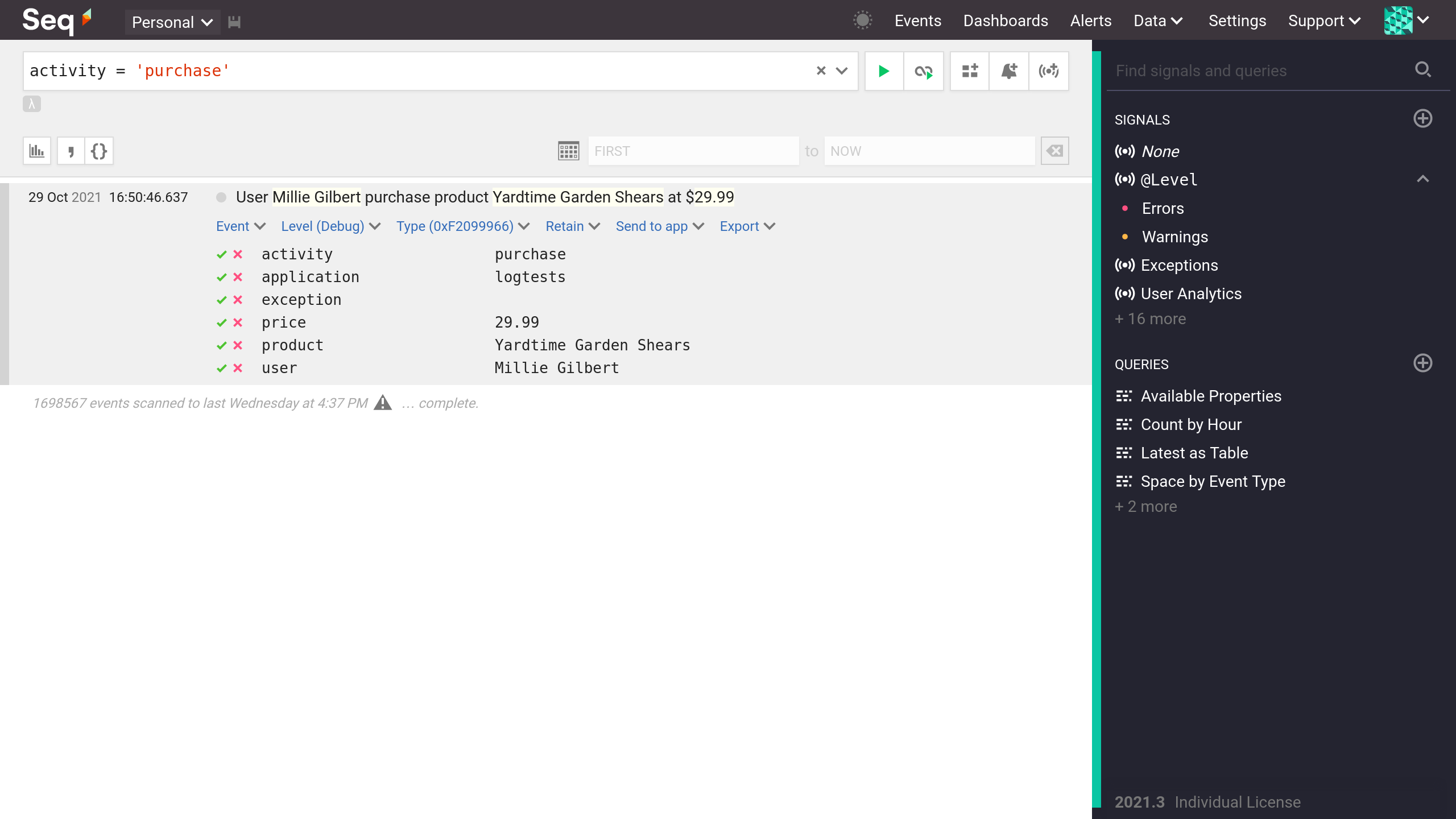
Logging with Bunyan
The Bunyan library is a logger for JavaScript with wide platform support and good facilities for structured log messages. The bunyan-seq package is a plug-in for Bunyan that batches log events and posts the to the Seq HTTP ingestion API.
Getting started
First, install both the bunyan and bunyan-seq packages.
npm install --save bunyan
npm install --save bunyan-seq
Configuration
When configuring the Bunyan logger, pass a Seq stream using createStream():
let bunyan = require('bunyan');
let seq = require('bunyan-seq');
var log = bunyan.createLogger({
name: 'myapp',
streams: [
{
stream: process.stdout,
level: 'warn',
},
seq.createStream({
serverUrl: 'http://localhost:5341',
level: 'info'
})
]
});
log.info('Hi!');
log.warn({lang: 'fr'}, 'Au revoir');
The createStream() method accepts a configuration object with the following parameters. No parameters are required.
| Parameter | Default | Description |
|---|---|---|
apiKey |
The API Key to use when connecting to Seq | |
batchSizeLimit |
1048576 (1 MiB) | The maximum batch size to send to Seq (should not exceed Settings > System > Raw ingestion payload limit) |
eventSizeLimit |
262144 (256 kiB) | The maximum event size to send to Seq; larger events will be dumped to stdout (should match Settings > System > Raw event body limit) |
level |
The Bunyan logging level for the stream | |
maxBatchingTime |
2000 | The time in milliseconds that the logger will wait for additional events before sending a batch to Seq |
name |
The Bunyan stream name, which can be used when configuring Bunyan filters | |
onError |
Log to console | A function to receive any errors raised when sending events to Seq |
reemitErrorEvents |
false | If true, error events raised by the stream will propagate as 'error' events on the Bunyan logger object. |
serverUrl |
http://localhost:5341 | The HTTP endpoint address of the Seq server |
Message templates
You can specify property names as tokens in the log message to control how the event is rendered in Seq:
log.info({user: 'Alice'}, 'Hi, {user}!');
It is not necessary to specify tokens for all properties, but using this technique instead of string formatting will produce more easily machine-readable log events by associating the same template, and thus the same event id, with related events.
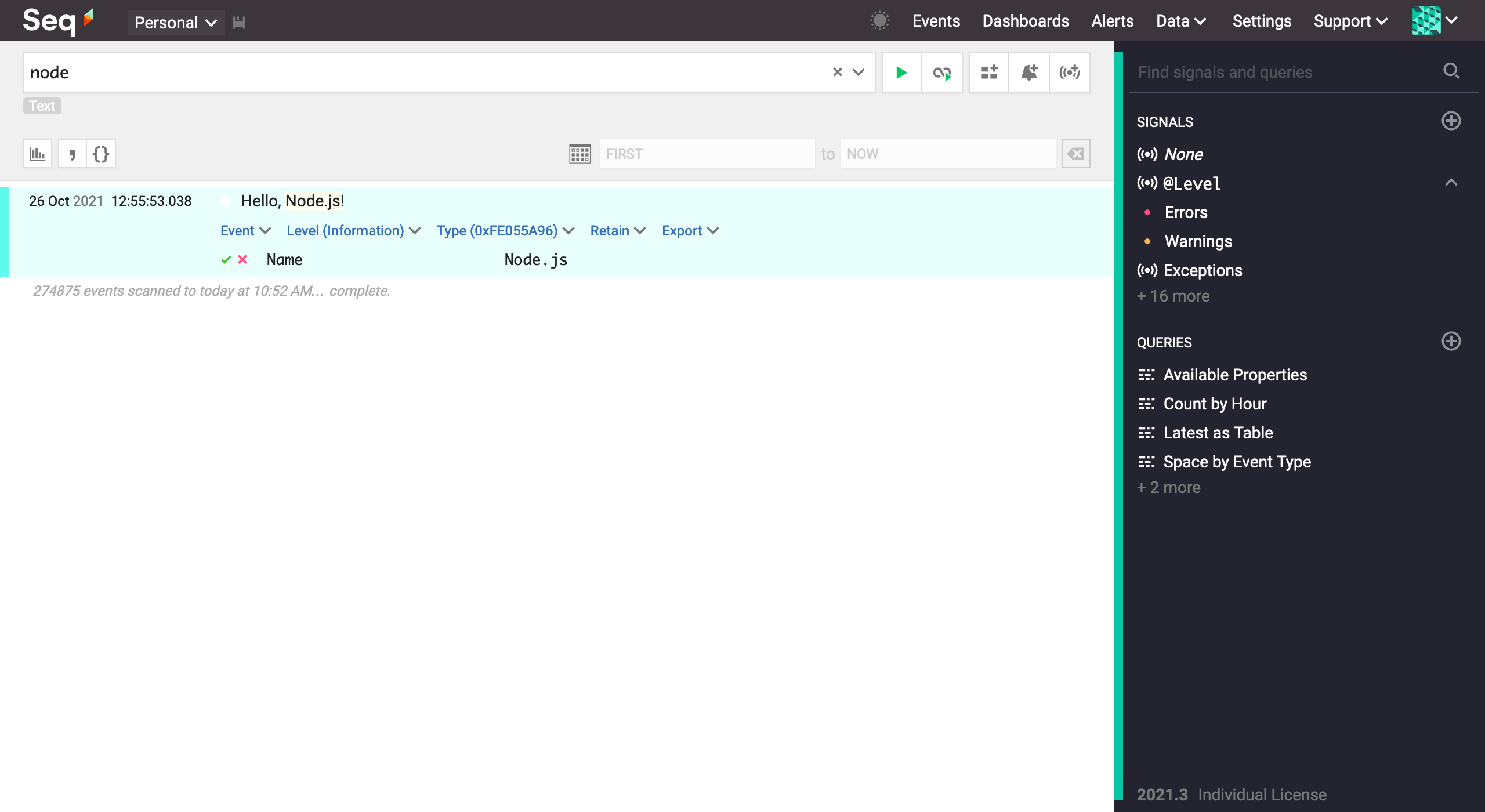
More Seq options for Node.js
pino-seqfor the pino logging library- OpenTelemetry JavaScript SDK